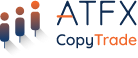ATFX CopyTrade Registration Process
Step 1: Log In to Your ATFX Account
- Click the “Client Portal” button on the homepage.
- The system will redirect you to the login page. Enter your account credentials to sign in.
- Submit the required documents for KYC (Know Your Customer) verification if not yet completed. Users who have already passed KYC may proceed to the next step.

Step 2: Create a CopyTrade Account
- On the Client Portal homepage, click the“CopyTrade” button.
- Then click “Create CopyTrade Account”.

- Choose your role:
- Provider:Share trading strategies for others to follow.
- Follower:Follow the trading strategies of providers.
- Set a password for your CopyTrade account.
- Check the box to agree to the Terms & Conditions (T&C)。
- Click “Next”。
- The system will automatically generate your CopyTrade account.

Once the account is successfully created, the page will display your CopyTrade account credentials and server information. Please securely keep this information.

Step 3: Deposit
- On your CopyTrade account page, click the “Deposit” ” button at the bottom.
- The system will redirect you to the deposit page. Follow the instructions to complete the deposit.

Step 4: Log In for CopyTrade Services
- In the left-side menu bar, find and click the “CopyTrade” button.
- You will be redirected to the CopyTrade login page.
- Enter your account and password to start using the CopyTrade features.